In this tutorial, you will learn how to check your automatic subscriptions in PayPal. This helps you manage recurring payments easily.
1. Log in to your PayPal account.
2. Click on the settings icon.
![]()
3. Go to the Payments tab and click on Automatic payments.
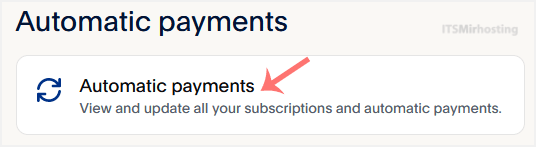
4. Tick-mark Show Active. If there is an active subscription, it will be displayed. In the case of many subscriptions, click on See More.
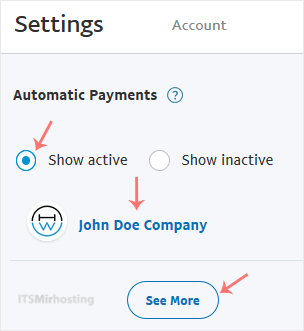
Now you know how to check your automatic subscriptions in PayPal, giving you full control over your recurring payments.


