Editing an account level or global email filter in cPanel is quick and helps you manage unwanted emails across all your email accounts.
1. Log in to your cPanel account.
2. In the Email section, click on Global Email Filters.
![]()
3. Under Current Filters are displayed all existing filters. Click Edit next to the appropriate one.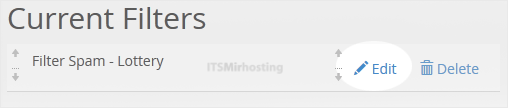
4. Make the desired changes to the filter.
5. Click on Save.
You have edited the global email filter in cPanel, and your updated rules now apply to all email accounts under your domain.


