You can easily Install/Reinstall the operating system using SolusVM 1. However, note that this option will destroy all the data on your VPS.
1. Log in to your SolusVM 1 Control Panel.
2. If you have multiple VPSs, select the appropriate one.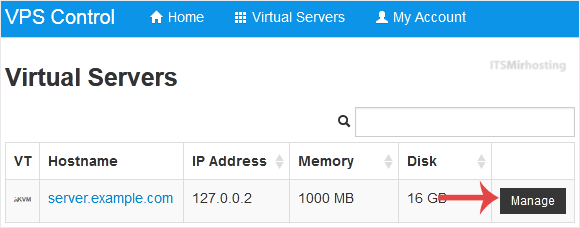
3. Click on Reinstall.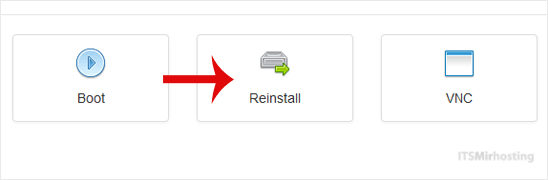
4. Select the operating system which you want to install. For example, if you are going to install CentOS 8, choose it. 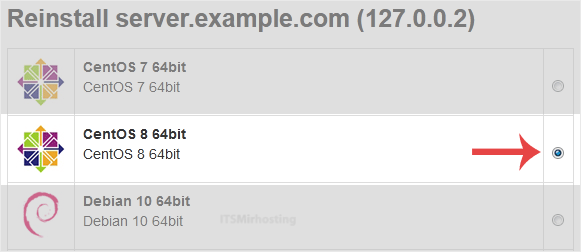
5. Scroll down to the end of the page and click on Reinstall. A confirmation box will prompt. Choose Yes to proceed.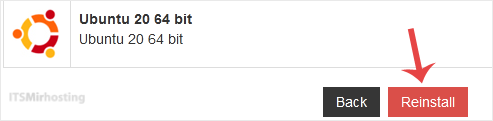
It will show a message that the installation can take up to 10 minutes and show an admin/root password. Copy the password to Notepad as you will need it later to access your VPS.
Categories
Backup/Restore
4
CloudLinux (cPanel)
10
cPanel - Control Panel
24
Databases
11
DirectAdmin
48
DNS - Nameservers
6
Domain Management
10
Email
17
FTP
9
Installing a Control Panel
6
Mail Filters & SPAM
8
Mobile
11
Others
3
PayPal
7
Plesk
47
Security
10
SiteWorx/InterWorx
58
Softaculous
69
SolusVM 1
18
SolusVM 2
16
SSL
5
Virtualizor
19
WHM
18
WordPress
17
Categories
How to Reinstall OS Using SolusVM 1 OS-Reinstaller Print
- 0
Was this answer helpful?
Related Articles
How to Reboot/Restart VPS in SolusVM 1
You can restart VPS via the command line or SolusVM 1.
How to Reboot/Restart a VPS via SolusVM...
How to Forcefully or Gracefully Shut Down the VPS in SolusVM 1
You can shut down the VPS in two ways - forcefully or gracefully in SolusVM 1.
How to...
How to Start/Boot Your VPS in SolusVM 1
If your VPS is down/offline, you can start it using SolusVM 1.1. Log in to your SolusVM 1 Control...
How to Access VPS via VNC in SolusVM 1
You can access your VPS via VNC in an emergency, such as when a firewall blocks your IP, the...
How to Enable Disable APIC, ACPI, VNC in SolusVM 1
SolusVM 1 allows you to enable or disable VNC, PAE, APIC, and ACPI.1. Log in to your SolusVM 1...
Powered by WHMCompleteSolution


