If your VPS is down/offline, you can start it using SolusVM 2.
1. Log in to your SolusVM 2 Control Panel.
2. Under Projects, click on the project that contains your VPS.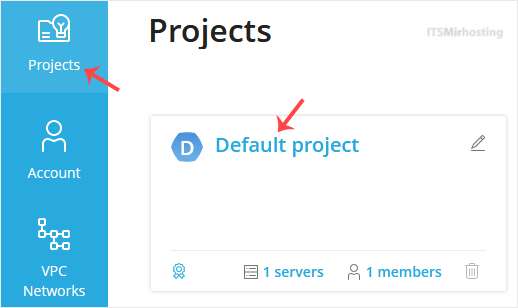
3. Click on the appropriate VPS.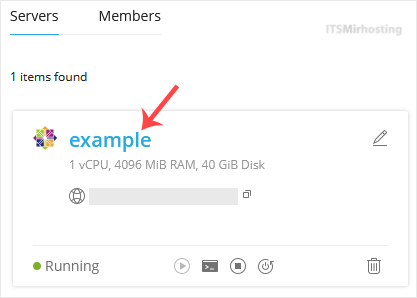
4. Click on Start.![]()
It may take some time for the VPS to start.


